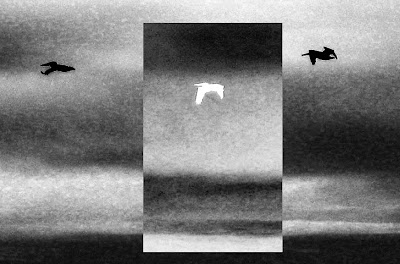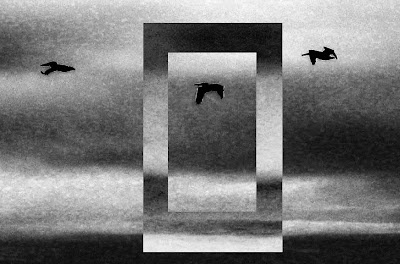I was playing in Photoshop with some pictures I took at the beach the other day when I "discovered" the Invert command. I've used it before, but didn't quite get the point. (Heaven forbid I would read the manual...) This time I was converting my images to black and white, and then using the Invert command. What was black became white, and what had been white in the image became black. Above is an image of a dead crab I found on the beach. Loved the colors in it! In Photoshop, I converted it to a black & white image, and then used the Invert command, and this is what I got -

I should have had this image for Halloween! So today I was going to blog about this and post the pictures I'd converted. I decided to Google "Photoshop Invert" to get an explanation that I would use in my post. I was reading along when the phrase "invert selection" caught my attention. I realized that they were talking about converting PART of an image, rather than the whole image. I was in Photoshop as soon as I could get it to load....

This is a picture I had taken of some pelicans flying over the ocean. Along with the Invert command is an Equalize command. This seems to enhance the colors in an image.

Here's the picture after I used the Equalize command.

Then I took that image and, using the Invert command, the colors reversed. Love this one too....

My next step was to use the Desaturate command which removed color and converted the image to black & white.

Using the Invert command, dark and light switched.
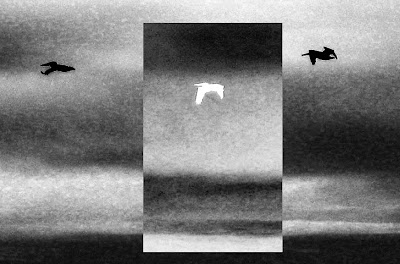
My next step was to make a selection (the rectangle in the middle) and Invert that. Okay, it doesn't take much, but I was getting excited.
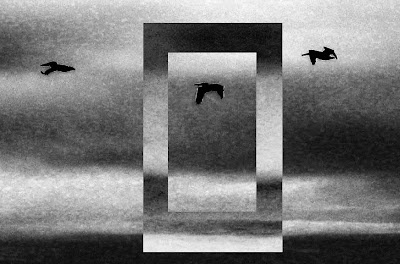
My last step was to again select a rectangle, this one smaller, and within the first rectangle. I inverted that and - voila - I had created a "frame" within my image. Oh, the possibilities....